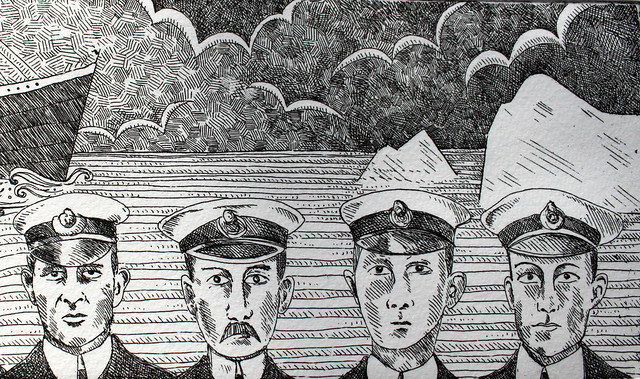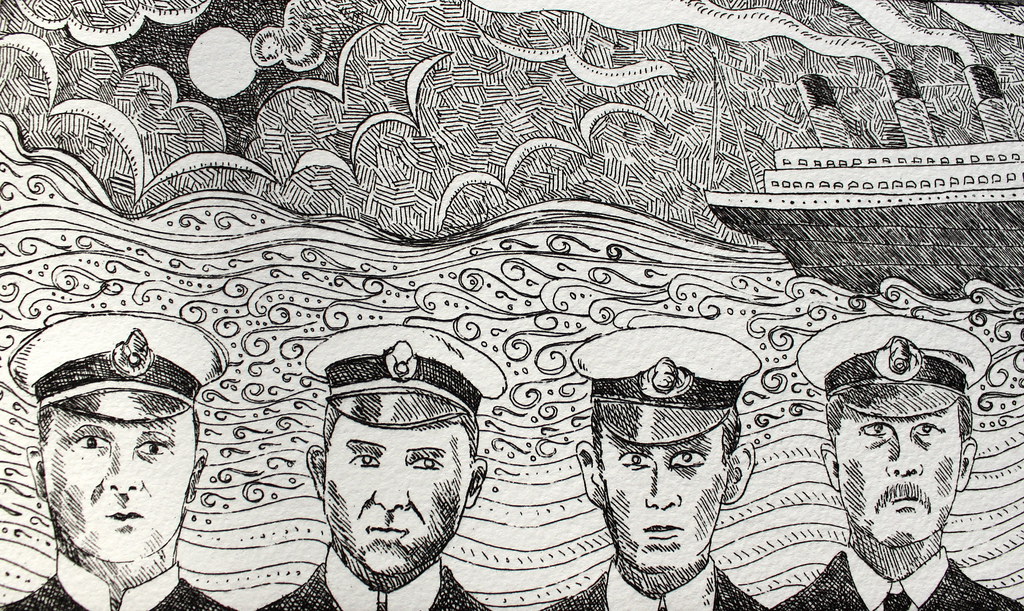I've written this mainly to help other artists who may need to produce 300dpi images to create printed versions of their artwork. I hope I've included most of the basics - feel free to skip along to the headings that you are interested in and please leave me any questions in the comments.
What does DPI mean?
DPI means how many dots or pixels will be printed per
inch. It’s sometimes referred to as PPI (pixels per inch). Basically, the
higher the DPI, then the better quality the prints will be.
However, a file showing a property of 72dpi might be
better quality than another file that shows 300dpi – the actual image quality
depends on the number of pixels in the image, also known as the pixel dimensions of the image.
i.e
- An
image showing 300dpi and pixel dimensions of 600 x 600 pixels will print a
300dpi image at 2 x 2 inches.
- An
image showing 72 dpi and pixel dimensions of 6000 x 6000 pixels will print
a 300dpi image at 20 x 20 inches.
Conversely, changing an image’s dpi will
change it’s print size. So, the same file can be printed quite large at a lower
resolution, but the image quality will suffer.
i.e
- A 6000 x 6000 pixel image will print a
300dpi image at 20 x 20 inches.
- A 6000 x 6000 pixel image will print a
200dpi (lower quality) image at 30 x 30 inches.
What DPI do I need?
Web images
For posting
images to the web you don’t need a very high dpi to show a good quality image.
Image sizes for the web, also need to be kept relatively low so that the image
size doesn’t slow down your web page or prevent images from loading at all. The
standard size of images for the web is 72dpi.
Printing
images
For professional printing purposes, an image
being prepared for print should be no less than 300dpi if high image quality is
required.
A resolution of around 200dpi can be used, but lowering
the DPI produces progressively lower output quality. The ideal DPI is dictated
by the required quality and size of the final printed product.
How can I find out the DPI
of my image?
For JPGs -
Right click on the photo and click properties.
Right click on the ‘Details’ tab and scroll down to
where it shows the image details.
It will display something like this:
Dimensions 1936
x 2592
Width 1936
pixels
Height 2592
pixels
Horizontal resolution 72
dpi
Vertical resolution 72
dpi
To understand what this means in real terms you need
to divide the pixels by the DPI to see how many inches the image will be.
Formula to
convert pixels to inches: Pixels ÷ DPI = Inches
So, for the
example image above, at 72 DPI:
The width
is 1936
÷ 72 = 26.889 inches
The height
is 2592
÷ 72 = 36 inches
However, 72
dpi isn’t high enough quality for printing, so to work out how big your image
will print at 300dpi you just need to divide the image dimensions by 300
instead of 72.
So, for the
image above, at 300 DPI:
The width
is 1936
÷ 300 = 6.45 inches
The height
is 2592
÷ 300 = 8.64 inches
So if you print this image at 300 dpi then it would
print out at 6.45 x 8.64 inches.
Photoshop/Adobe
files
If you have Photoshop, you don’t need to get out your
calculator.
Just bring up the image menu and click on Image size.
This window will show the pixel and document
dimensions and the resolution.
If the image is showing a resolution of 72 dpi you can
change this without altering the file, just make sure you untick the box
‘Resample Image’ first.
Then you can change the resolution number to 300 to
show how that would affect the printed size.
What are Megapixels (MP)?
A camera’s
megapixel (MP) count refers to the number of pixels it can capture by the
million. The MP of a standard compact camera is usually based on the production
of photo’s in 4:3 proportions. If a camera is branded as ‘4 megapixel’ this
means that it will take photos containing approximately 4 million pixels. So, a
photo of 4:3 (adjusted at best quality or highest resolution) has 2304 x 1728
pixels = (rounded off) 4.000.000 pixels = 4 MP.
If your 4MP
camera is set to take the highest quality photos then you can calculate the
maximum print size by dividing the camera’s pixel dimensions by 300 (the ideal
print DPI):
2304/300 =
7.68” width
1728/300 =
5.76” height
So 7.68 x
5.76” is the maximum print size that the camera is capable of.
How do I take an image with 300
DPI?
Taking a
photograph
Images taken on a digital camera (or phone) usually
display a dpi of 72. These photos will also be printable at 300dpi, you just
need to calculate the final printed size based on the pixel dimensions of the
photo.
The most important thing to remember when
taking a photo with the aim of printing it is that you take as high quality
photo as possible. A good quality digital photo should be:
- taken with a good quality
digital camera (good optics and digital sensor)
- a photo that has not been
enlarged either in post-processing or by in-camera digital zoom.
- properly shot with good
lighting and no blur
- a photo shot within the
camera's ideal ISO range (usually a low ISO such as ISO 100)
- stored in either a lossless
format (i.e. TIF) or a very low compressed JPEG (highest camera JPEG
quality setting).
- taken at the
highest quality setting their digital camera allows.
If your camera is not capable of taking a
photo with a dpi high enough for your required print size, or if you don’t have
the experience or equipment necessary to take a high quality photograph you may
need to consider using a professional photographer, or having your work
scanned.
Scanning
If you're
creating a digital image by scanning you have to set the DPI of the scan to
meet the required DPI at the dimensions it is to be printed.
Formula for
calculating the DPI needed:
Scanning
DPI needed = (Required print size* x Print DPI) ÷ Original artwork size*
*The
required print size and original artwork size is this formula refer to either
the height or width of the image. You should do both calculations and use the
higher result for your final scanning DPI setting.
Example:
Required
print size = 60x40”
Print dpi =
300
Original
artwork size = 10x8”
Pixel
dimensions needed:
Width
= 60x300 = 18000
Height =
40x300 = 12000
Scan DPI
needed:
Width = 18000
/ 10 = 1800
Height =
12000 / 8 = 1500
The two
DPIs are not the same, as the aspect ratio (proportions) of the two print sizes are different.
The rule is to simply pick the largest DPI number, in this case 1800dpi.
Some more simple examples:
To print a photo originally sized 4 by 5 inch the same size - scan it at 300 dpi.
To print a photo originally sized 4 by 5
inches at 8 by 10 - scan it at 600 dpi so that the final print size will be 300
dpi.
N.B Scanning at high resolutions makes great
demands on your scanner’s memory, so if you need to scan at very high
resolutions you may need to go to a printer with a higher spec scanner.
Can I increase the DPI of my image?
Ideally you should start
with an image that’s high enough resolution at the required print size. But, as
a last resort you can increase the dpi of an image using photoshop (other
programs are probably available). Increasing the DPI of your image whilst
keeping the width and height the same (or increasing the width and height
whilst keeping the dpi the same) is known as resampling.
Don't
resample an image unless you have no other option. The image will not be as
high quality as it would be if you took a high enough resolution photograph/scan
originally. Never resample the same image more than once as this will degrade
the quality.
There are two ways to increase the size of an
image in Photoshop, you can either resize the image, or you can resample it.
These are not the same thing!
The difference between resizing and
resampling:
- Enlarge
by resizing – Increases the size of the image whilst reducing the dpi
(untick ‘resample image’ box)
- Enlarge
by resampling – Increases the size of the image whilst maintaining (or
increasing) the dpi (tick ‘resample image’ box). This will physically
increase the number of pixels in the image!
To resize OR resample within Photoshop go
to ‘Image’ and click on ‘Image size’. This window will show the pixel and
document dimensions and the resolution.
To increase the DPI of your image you just
need to tick the ‘Resample Image’ box and increase the resolution from 72 to
300 – your document size settings will remain the same, whilst the DPI is
increased. It is as quick and simple as that, but you need to consider that
enlarging your image and creating new pixels where they didn’t previously exist
is bound to affect your image quality and will not improve it!
Photoshop has a number of ‘interpolation
algorithms’ which control how it handles adding pixels when you resample an
image to a larger size. There are three main options to choose from:
- Bicubic Sharper –
Use this option when resampling your image smaller for best image quality
- Bicubic Smoother –
Use this option when resampling your image larger for best image quality
- Bicubic – Not
really used much now that the other options are available.
Just
remember, increasing resolution in
Photoshop WILL NOT increase the quality of the image. It should only be used as
a last resort to create images that will print slightly more successfully than
lower resolution ones. You will never be able to create a really high quality
image from a low dpi file.
This post
was put together with lots of help from the following websites and forums, thank you!:
What Printshops really want